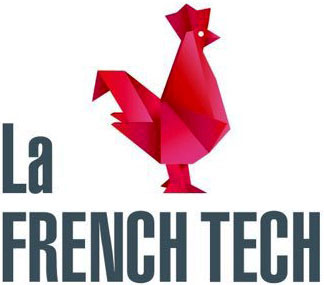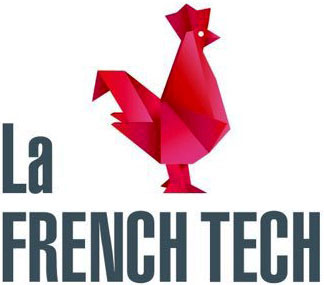Create custom reports in Google Data Studio using your TrackAd data
Thanks to TrackAd connector for Google Data Studio, you can easily use your data in any dashboard and display the data as you like.
You can use other connectors to blend TrackAd data with other data sources.
You can include TrackAd data in Google Data Studio by following the next steps:
- Connect in your Google Data Studio and click to add a new data source
- Select the connector “TrackAd”
- Enter your login and password from TrackAd
- Select the project you want to pull data from (in case you have accesses to several TrackAd projects)
- Select the type of data you want to download (Orders, Source participation, Source, UTMs)
- You can start creating dashboard