Enhance the ROI of your digital campaigns
Aggregate data from all your sources to measure the true ROI of each campaign: web and app analytics, media platforms, and commercial data.

Technologies designed to optimize your digital acquisition

Trackad 360
Optimize your e-commerce acquisition campaigns:
- Identify the contribution of each channel and campaign
- Analyze the profitability of each acquisition source
- Automate and centralize data collection and reporting

Trackad Lead
Optimize your lead acquisition campaigns:
- Analyze the profitability of your multichannel Lead Generation campaigns
- Track the conversion funnel from cold lead to sale
- Reconcile all your online and offline data sources

Trackad Collector
Save your digital teams valuable time:
- Automate data collection from all your traffic sources
- Unify and control your acquisition data in real time.
- Automatically feed your reporting tools with all collected data

Trackad Affiliate
- Detect fraud and commission errors in your programs
- Monitor the performance of your affiliates with first-party data
- Automate data collection and monthly closings
Discover why you won't be able to
live without TrackAd

Unified vision
Find all your data sources in one place.
Merge and centralize all your data in a single interface. Web and app analytics solutions, media platforms, commercial data: data is collected, processed, and presented to facilitate your decision-making. All that’s left is for you to make the call!

Mastered media mix

Time savings
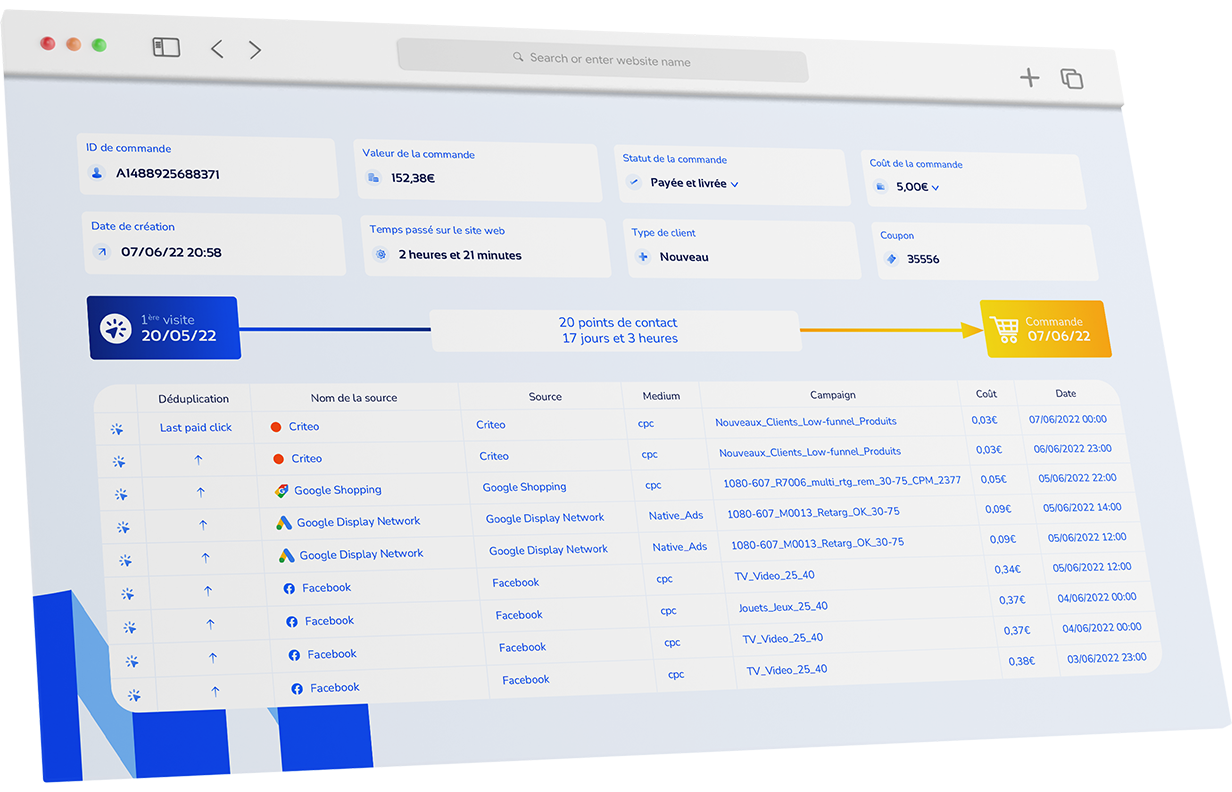
Holistic approach

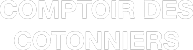

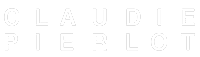










Marketing Director, Stych
The tool is ergonomic and simple, while remaining financially affordable. It’s “simple is smart.” I really appreciate the customizable aspect of the tool. It’s not about buying an attribution model, but about...

European Commerce Executive, Dyson
We have requested to set specific metrics and even ways of tracking (in first click instead of last click for different types of affiliates) and it was fast and effective. Now we...

Head of E-commerce sales development, Ekoï
We were facing issues with attribution, tracking the performance of our marketing channels, and data loss in Google Analytics. TrackAd enables us to be more responsive in managing our campaigns, thus improving...

Web Marketing Project Manager, Flunch
We implemented the full TrackAd solution to track the performance of our digital campaigns and optimize our marketing investments. The tool is user-friendly and quite easy to use. Once the data sources...

Digital Acquisition Manager, Jules
I am 100% satisfied with the features of TrackAd Collector! It’s a tool with a simple and easy-to-use interface. I also appreciate the support from TrackAd’s Customer Success teams and their ability...

Acquisition Manager, Morgan
TrackAd is a tool that simplifies the lives of acquisition managers and traffic managers. The teams are proactive and make valuable suggestions to upgrade their service. In a challenging environment where data...



Every day, our teams work to help advertisers like you exceed their digital acquisition goals.
Whether you’re in e-commerce or lead generation, our mission is simple: to provide you with the technology and expertise necessary to achieve maximum ROI with every campaign.
Our Customer Success team is here to anticipate your needs, boost your performance, and support you. Their expertise, responsiveness, and friendliness are universally recognized by our clients.
- Quick integration in 2 hours for immediate performance: Enjoy non-intrusive technology: no tags, no cookies, no scripts.
- Services dedicated to achieving your goals: Technical audits, campaign analysis, media mix strategy.
- More than just a tool… Join our ecosystem and benefit from our training, workshops, and events!
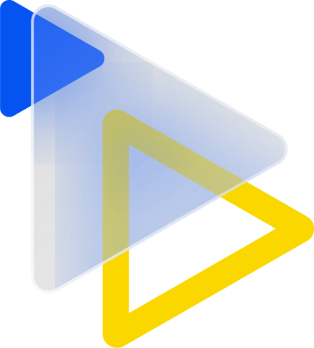

Take your digital acquisition to the next level now
